Survey Perspectives – Late March 2008
From A to B with PND
I covered this subject a while back, but I think it’s time to revisit it. Personal navigation devices (PNDs) are still selling like crazy. If you don’t have one, someone you know does. Tens of millions of these things are being sold per year.
If you don’t have one yet, you’ve got some options, because you can take it as a tax deduction. Perhaps a bit of “consult your accountant” verbiage should go here, but any time you need to drive from Point A to Point B for your job, I think you can take it as a deduction. Even if you do pay full price, it’s still a bargain.
First of all, you must be aware of the explosion in the number of consumer navigation units recently — you know, the Garmins, TomToms, Magellans, Mios, and Navigons of the world. If you go to Best Buy, Fry’s, Circuit City — even Radio Shack — you’ll see a bazillion of them on the shelf.
Disregarding the personal benefits of having one, I think they are one of the biggest bangs for your buck today, in terms of job efficiency. With labor being so expensive, I don’t see how a company can afford not to have one of these in each rig that’s headed to a job site. How many times have you (or one of your crew) gotten lost trying to find a job site, the local Home Depot, an ATM, or whatever? You aren’t just wasting your own time by being lost; it has a ripple effect.
I agree that PNDs aren’t for everyone. The solo surveyor working in his or her hometown and immediate surrounding towns probably knows the area better than Rand McNally. I’m thinking more along the lines of a contractor (be it a survey company or whatever) that has multiple people going in and out of a project. Maybe some employees are commuting directly from their homes, some are coming from the office, etc.
I think it’s hard to measure the stress, time spent, and other impacts of figuring out directions when working in an area that is not well known to the driver. Ever since I started carrying a little GPS navigator with me, I’ve virtually stopped using MapQuest or worrying about dealing with directions of any sort. Maybe you’re not like me, where you want to have all directions planned out in advance so you can stick to a tight schedule. To accomplish that, part of my preparation once included printing out all the directions and maps from MapQuest. I don’t bother with any of that now.
Even if you don’t use the directions feature, you’ve got a complete, nationwide electronic map at your fingertips. You can zoom out, zoom in, and pan around the screen. Following are some sample screens:



Which One Is Best?
Well, it depends. I hate that answer when I hear it, but it’s true. But this shouldn’t lead to “analysis paralysis,” where you can’t decide what to do so you don’t do anything. For me, there are four general features that are important to consider, no matter which additional bells and whistles you desire:
- Display size. There is nothing worse than having to squint and try to focus on a micro-map when you are supposed to be driving. I like a large (relatively speaking), bright display. There are a couple of very common display sizes: 3.5-inch and 4.3-inch. Of course, the larger the display is, the larger the overall unit size is (and usually, the more expensive). I think the tradeoff is worth it for the larger screen size.
- Ruggedness and reliability. It’s no better than a rock on your dashboard if it doesn’t work. I hate the flip-up antennas. Not many of the newer units have those any longer, but some of the older ones do. They are begging to get snapped off, unless you leave them permanently mounted on your dash. Also, some of the windshield mounts are pretty hokey, so be aware. In general, the various cable connections should appear solid.
- Battery life. I guess this one depends on how you are going to use it. Personally, I like to take it from my dash and throw it in my laptop bag when I’m traveling by air. I dislike battery chargers in general (a necessary evil in this business), so I prefer a unit that will operate for at least five hours on one charge so I don’t have to cart the charger around with me.
- Spoken street names. This is called “text-to-speech.” You can live without it, but it’s a nice feature. Instead of telling you “turn right in 500 feet,” it says “turn right in 500 feet on Main Street.” The lower-priced models typically don’t have this option.
There are many, many other bells and whistles you might like, such as real-time traffic data, Bluetooth for hands-free phone use, MP3 players, an FM interface to your vehicle sound system, etc., but those are more a matter of personal preference.
As coordinate-centric people, a lot of surveyors and mappers like to use State Plane. Very few navigation units support this sort of feature, although some support loading USGS topo maps in the background. I’m of the mindset that you really don’t want to try to do too many things with a PND, though. Call it a navigator and let it go at that. If you want a more coordinate-centric unit, then you’ll have to buy something other than a PND, like a Garmin GPSMAP 60CSx, DeLorme PN-20, or Magellan Triton.
I’ve put together a partial list of units with different features. The links are generally to the manufacturers’ websites, so don’t use the prices listed there as a reference.
3.5″ Display Units
TomTom ONE 3rd Edition (2-hr battery life, no text-to-speech, street-priced under $200).
Garmin Nuvi 200 (up to 5-hr battery life, no text-to-speech, street-priced under $200).
Garmin Nuvi 260 (up to 5-hr battery life, text-to-speech, street-priced under $300).
Magellan RoadMate 1200 (2-hr battery life, no text-to-speech, street-priced under $200).
Magellan CrossoverGPS (8-hr battery life, text-to-speech, IPX-4 waterproof rating, can load USGS topos, street-priced under $300).
Mio C220 (4-hr battery life, no text-to-speech, street-priced under $200).
Mio C310x (4.5-hr battery life, text-to-speech, street-priced under $250).
4.3″ Display Units
TomTom ONE XL (2-hr battery life, no text-to-speech, street-priced around $200).
TomTom GO 920 (up to 5-hr battery life, text-to-speech, street-priced under $500).
Garmin Nuvi 200W (up to 5-hr battery life, no text-to-speech, street-priced under $200).
Garmin Nuvi 880 (up to 4-hr battery life, text-to-speech, street-priced under $1,000).
Magellan Maestro 4200 (up to 4-hr battery life, text-to-speech, street-priced under $400).
Magellan Maestro 4250 (up to 4-hr battery life, text-to-speech, street-priced under $500).
Mio C320 (4-hr battery life, no text-to-speech, street-priced under $200).
Mio C720t (up to 3-hr battery life, text-to-speech, street-priced under $400).
There are many other navigator units on the shelves at the store. I’ve just listed ones from the top four market leaders.
You’ll notice I didn’t mention anything about the software interface. There are many opinions floating around about Brand X interface being better than Brand Y. After using a lot of different PNDs, I think the argument is about the same as Brand X total station/GPS vs. Brand Y total station/GPS. Most have very similar functionality, and their own idiosyncrasies, so it’s just a matter of getting used to it. One thing is for sure: the user interfaces are all different.
Don’t be stymied by analysis paralysis. A PND is the sort of tool (or toy) that once you get used to it, you can’t imagine working without it. Remember when folks fought against the electronic data collector, back when it was first introduced?














Follow Us