Boxes and Boxes of Professional-Grade Tools
Geospatial data is everywhere. Many times I’ve shown the following photo I shot at the Esri User Conference several years ago. At the Field Technology Conference in November, I talked about this. Actually, I believe I’ve talked about the topic at nearly every Field Technology Conference since the inaugural event in 2010. Geospatial data long ago left the user domain of thousands and is rapidly headed toward billions.
One of the many developments driving that growth was the appearance of Google Earth in 2004, sprung from Google’s acquisition of Keyhole. Suddenly there was easy-to-use software to visualize geospatial data. At about the same time, Navteq (now HERE) and TeleAtlas (now TomTom) — two of the premiere geospatial data companies at the time — were gaining tremendous momentum in the exploding GPS car navigation market because they were, and still are, the two companies that provide the vast majority of the map data to the Garmins and TomToms (and others) of the world.
Professional Mapping
Today, Google Earth and Google Maps are still the defacto standard for “desktop mapping” by the general consumer. Google Earth Pro, the company’s offering to the high-end mapping market, formerly available on a subscription basis, will soon be free, as of January 2016. Previously the user received the following, and one supposes the same will continue to hold true:
- Advanced measurements: Polygon area measurement. Determine affected radius.
- High-resolution printing: Print images up to 4800 x 3200 pixels.
- Pro data layers: Demographics, parcels, traffic count.
- Import spreadsheet data: Import up to 2,500 addresses at a time.
- Import Esri and MapInfo-formatted data: Import .shp and .tab files.
- Make HD movies: Make Windows Media and QuickTime HD movies.
To download Google Earth Pro, register for a license key and download for Windows or Mac.
Creating 3D Visualizations
Trimble offers another cool geospatial tool that was once part of the Google portfolio. SketchUp is a powerful software for creating 3D visualizations (think 3D structures and objects).
Both free SketchUp and fee-based SketchUp Pro versions are available. If your work includes generating renderings for clients, the latter can be valuable. You can download a free trial version here.
SketchUp pro is designed for architects, engineers, and design and construction professionals, as well as members of the global maker community. Its capabilities include:
- Professional Drafting: Using a 2D drawing and documentation tool, users can manage drawings and display data from their information models, applying object classifications and accessing that info with an annotation tool.
- Modeling Tools: With a 3-point arc tool, users can draw arced edges four different ways. A rotated rectangle tool allows for drawing precise rectangles unbound by default axes.
- 3D Warehouse: Models of popular brand-name building products are among a broad free content offering, more than 2.5 million models.
Integrating with Other Geospatial Tools
In coordination with Google, Esri has prepared a transition offer to ArcGIS for Google Earth Enterprise and Google Maps Engine customers and partners. ArcGIS provides 2D and 3D mapping and analysis in desktop, server and hosted environments. The system provides an infrastructure for making maps and geographic information available throughout an organization, across a community and openly on the Web.
Among its features:
- Geoprocessing: a 3D analyst incorporating a LAS dataset toolset and visibility toolset; and conversion, data management, multi-dimension and spatial analyst toolboxes.
- Geodata: connections to read-only databases or geodatabases in Oracle.
- Extensions: 3d analayst and spatial analyst extensions.
Esri will provide no-cost software to replace Google Earth Enterprise or Google Maps Engine technology, and will include no-cost training in ArcGIS.
Realizing the value and momentum of Google Earth to reach the consumer users of geospatial technology, Esri has also announced ArcGIS Earth, and its website says it is accepting beta testers.
At Play in the Fields of Google Earth Pro
For just a quick-and-dirty exercise, I imported some unsmoothed, 1-foot contour lines generated from a UAV flight and overlaid them in Google Earth Pro.
Then, in true Google Earth fashion, I zoomed in to have an oblique ground view (with Mt. Hood in the background, some 74 kilometers in the distance).
Finally, following is the UAV imagery overlaid in Google Earth Pro.
Actually, the Google Earth Pro imagery looks pretty good, but you start to see the differences as you zoom in. It’s hard to beat UAV orthophoto resolution.
Last month, I wrote that I’d post the presentations from the Field Technology Conference. Well, they aren’t quite ready, so we’ll have them for next month. There’s a great mix of presentations on GPS/GNSS, mobile devices, UAVs for mapping, laser rangefinders, various sensors and GIS software.
Happy Holidays and cheers to a prosperous New Year!
See you next month.
Follow me on Twitter at @GPSGIS_Eric.



























Google Earth Pro has been free since Jan 2015: http://google-latlong.blogspot.com/2015/01/google-earth-pro-is-now-free.html
Google Earth Pro has been free since Jan 2015: http://google-latlong.blogspot.com/2015/01/google-earth-pro-is-now-free.html