Final Version of gvSIG 2.1 Offers New Features, Bug Fixes

The gvSIG Association has published the final version of gvSIG 2.1. This is the first version based on the new architecture oriented to users, and offers many new features, the association said.
Besides the new functionalities and the correction of a great number of errors that were detected through community collaboration, the association wants to highlight the availability of a distribution for Linux 64 bits and portable versions for Windows as well as Linux.
Along with the gvSIG 2.1 release, gvSIG has published a new gvSIG website that includes the old gvSIG Association website as well as the project website. It will also serve as a knowledge portal about gvSIG technology. The new website features gvSIG’s catalog of products, such as gvSIG Roads or gvNIX.
“We want to take advantage of this announcement to thank all the people that have collaborated in making this new version reality, and all the entities that have counted on the gvSIG Association services to solve their needs on geomatics, helping to guarantee the sustainability of the project,” the association said in a statement.
Features in the latest version include:
Legends
– Expresions
– Proportional symbols
– Graduated symbols
– Dot density
– Quantities by category
– Charts (pies and bars)
– Import/export SLD
Copy/paste geometries
Lateral buffer
Split line
Consecutive numbers function
Duplicated records function
Derived geometries
Chart document
Map sheets (map series)
Connection with OpenStreetMap services
New symbol libraries: Geology, POI Cities, Commerce, Military-APP6, Collective Mapping, Colors, AIGA, Weather
PostGIS 2.x support (raster and vector)
Layout
– Insert chart
– New layout with TOC (table of contents) included.
– New grid functionalities.
Portable views (thematic maps plugin)
Advanced dissolve geoprocess
Labeling
– Advanced labeling
– Halo option
– Always show label option
Raster
– Set projection to layer
– Change data type
– Create multi-file layer
– Convert to grayscale
– Integration of tools in the geoprocessing toolbox
– Principal components tool improved
– Georeferencing tool improved
– Tasseled cap
– Masks by regions of interest
Export to KML
– Show attributes in ballon option
– Use labels option
Reprojection
– Reprojection forcing
– New EPSG projections support.
Scripting: raster data support
Layer loading
– Dragging layers from the file browser.
Memory management at the Preferences menu.
Dyschromatopsia / colour blindness
MsExcel format supporting as a table and a layer
CSV support
WFS service:
– XY axis order selection.
Print performance improved
New design of info tool
Linux 64 bits supporting
Bug fixing














Follow Us