Golden Software streamlines workflows in Surfer mapping package
Golden Software has streamlined many workflows in the latest version of its Surfer grinding, contouring and 3D surface mapping product. According to the company, these enhancements will save time for end users in oil and gas exploration, environmental consulting, mining, engineering and geospatial projects.
“We have simplified workflows by making many of the most popular Surfer mapping processes more intuitive,” said Kari Dickenson, Surfer product manager. “By deleting steps and reducing mouse clicks, we have shaved valuable minutes off the time it takes to complete many functions.”
The updates include easier base map editing, a convertible scale bar, the ability to make colors transparent, 3D exporting, simple image cropping, adding multiple files, the ability to apply actions on multiple layers and easier cross section profiles.
Here’s an overview of each update:
- Easier base map editing. Users will no longer have to click “Start/Stop Editing” to make changes to base maps. Users now can click on an item on the base map, and the program will automatically enter “Edit” mode so changes can be made to the feature.
- Convertible scale bar. Surfer now has a pulldown menu on the scale bar that allows users to convert the scale bar from one type of linear unit to another.
- Make colors transparent. Users are able to select any color in an image or air photo and make it transparent.
- 3D exporting. Users can now export 3D views to a variety of high-resolution image formats including TIF, PNG, JPG and BMP.
- Simple image cropping. Surfer users can now draw a polygon around their area of interest in an image or photo to crop out unneeded data, resulting in a smaller file size and faster map editing.
- Add multiple files. Users can select multiple map or layer files at once for importing into a Surfer project or applying certain functions.
- Apply actions on multiple layers. Users can select multiple map items or layers and then apply functions to all of them.
- Easer cross section profiles. Users now have the option of generating a cross section profile by drawing a line across their map or simply selecting a polyline in an existing base layer.
Golden Software also has released a Beta version of Surfer simultaneously with the new version to give customers a chance to try out new features while they are still in development. Users can find the Beta version by clicking “File | Online” from within Surfer.
The Beta features, which will be released in late summer 2020, include a redesigned “Open File” menu, pie charts, automatic scale change and the ability to create 3D PDFs.
Founded in 1983, Golden Software develops scientific graphics software. The company offers six producers, Surfer for gridding, contouring and 3D surface mapping; Grapher for 2D and 3D graphing; Voxler for 3D data visualization; Strater for well log, borehole and cross section plotting; MapViewer for thematic mapping and spatial analysis; and Didger for digitizing and coordinate conversion.











Follow Us